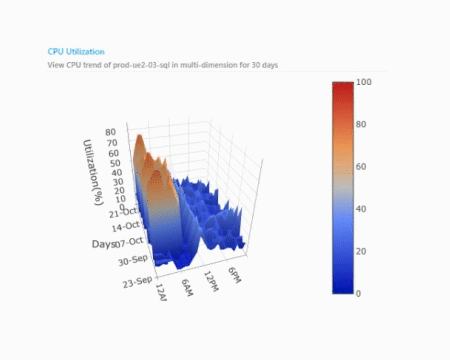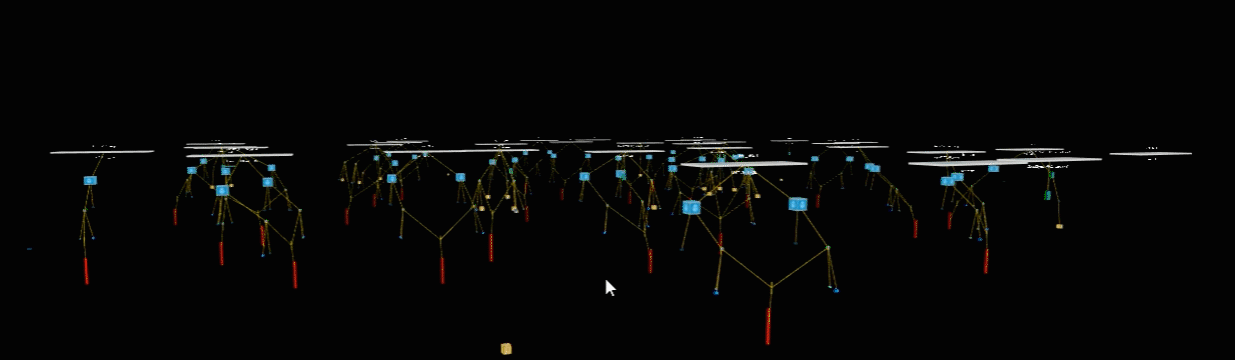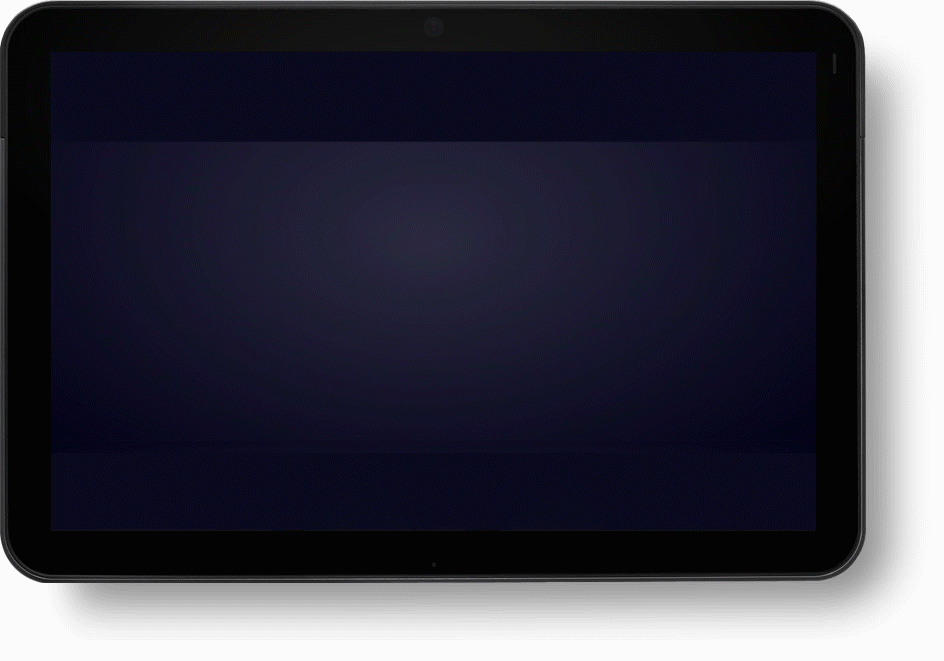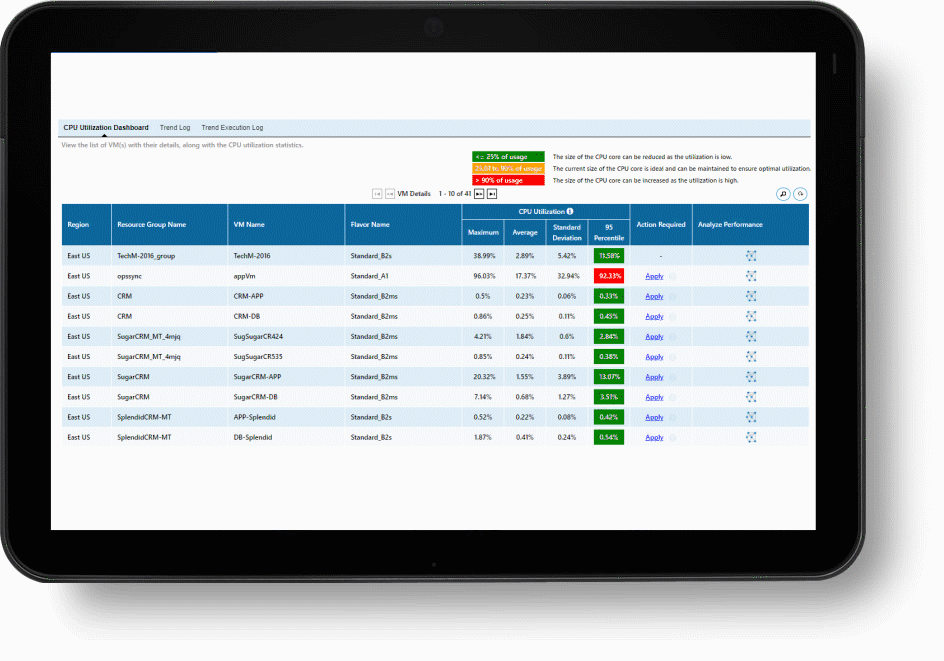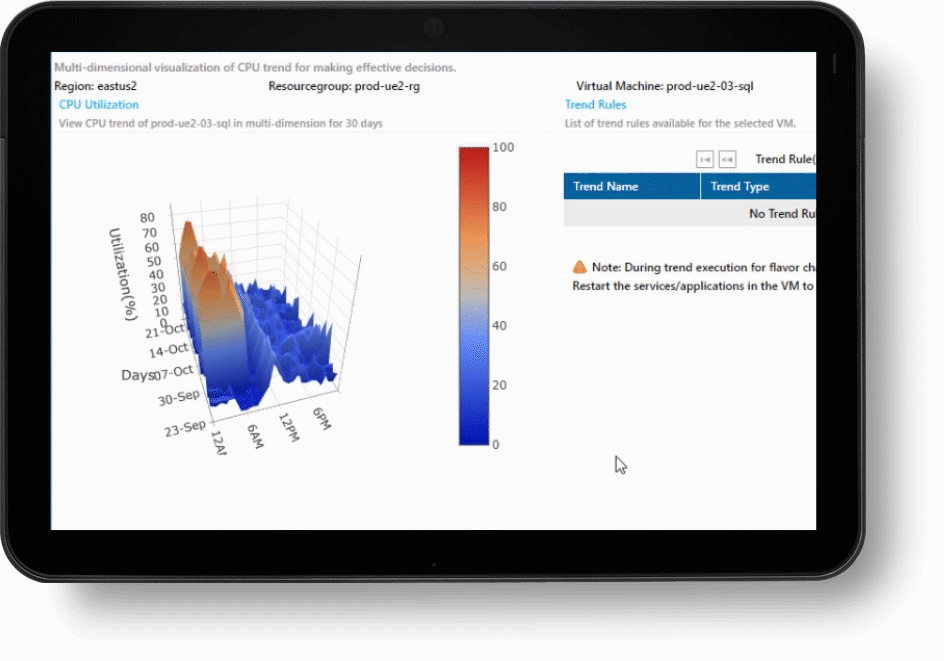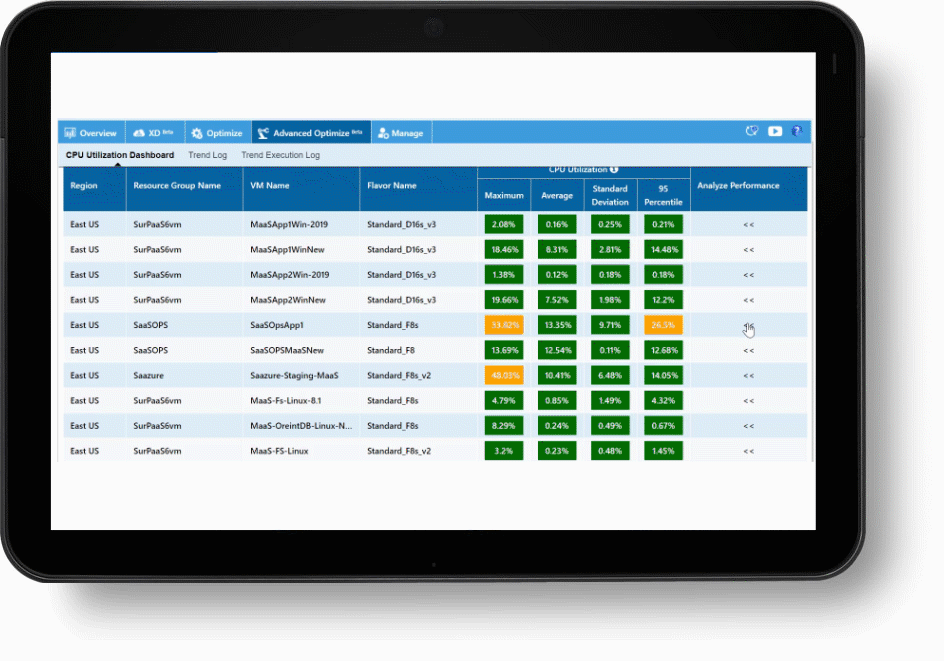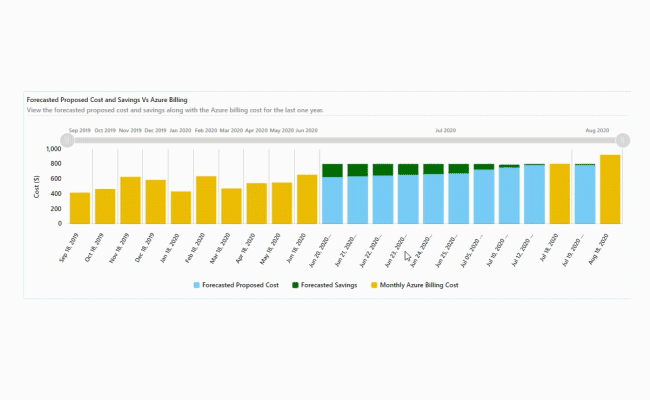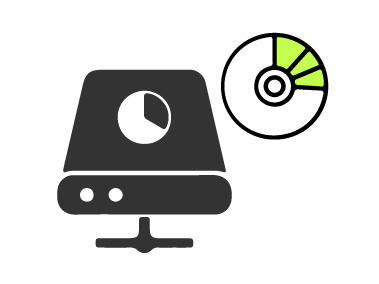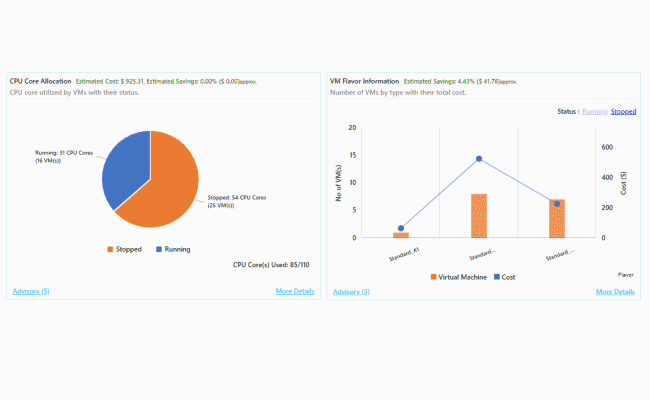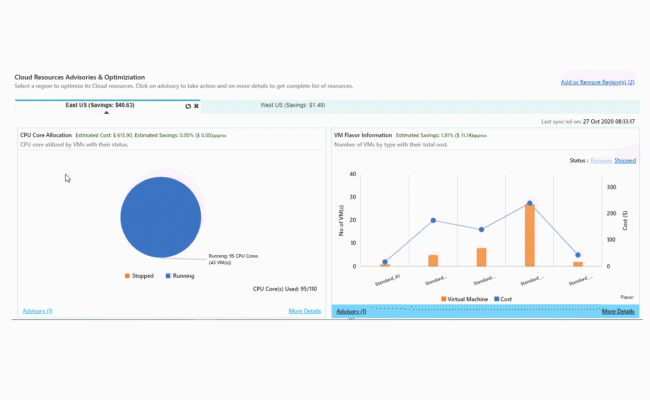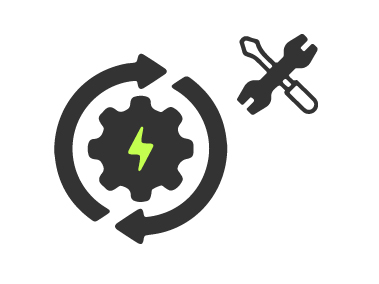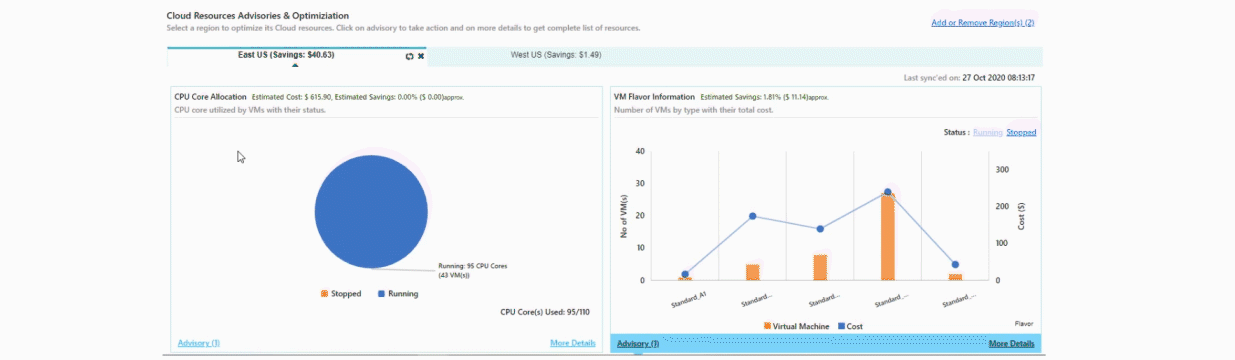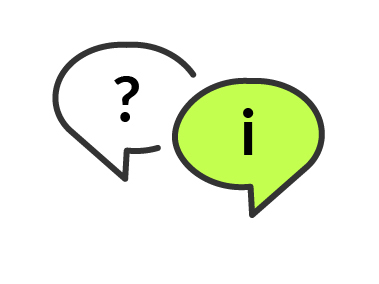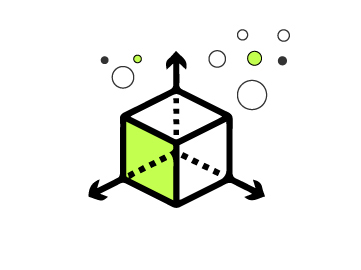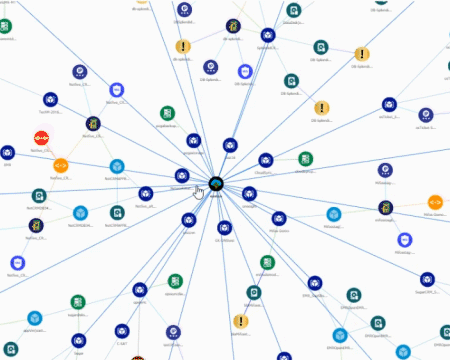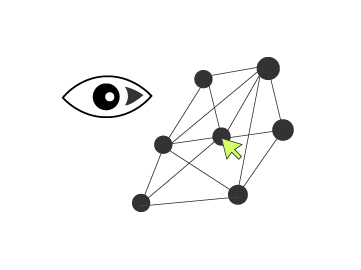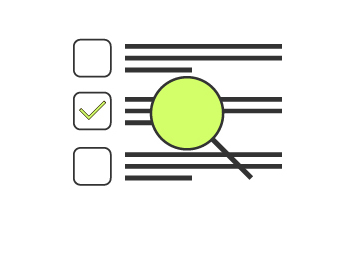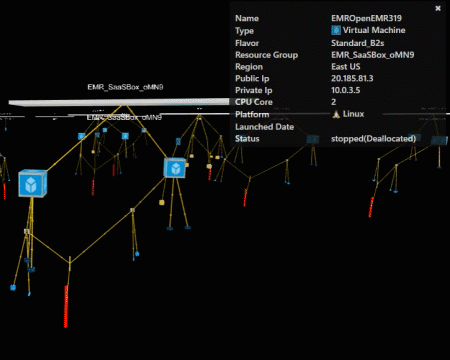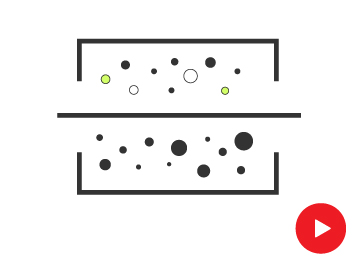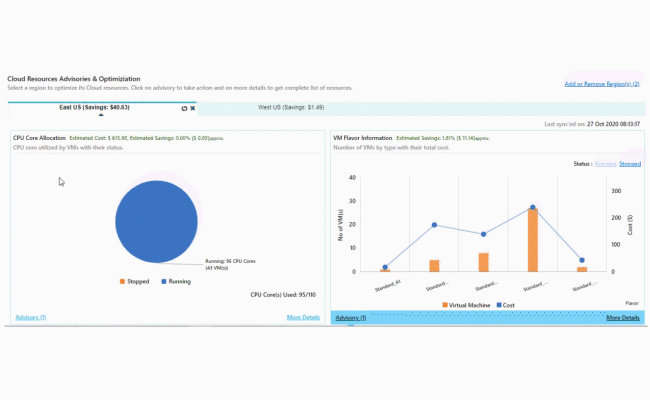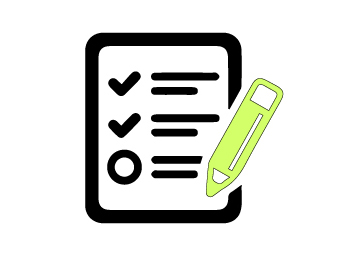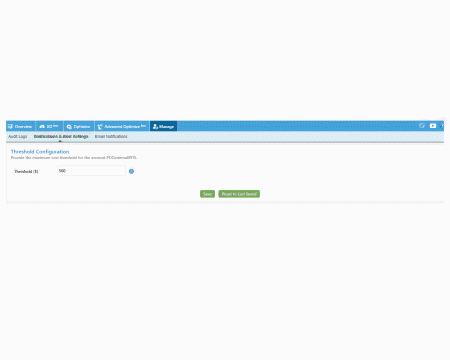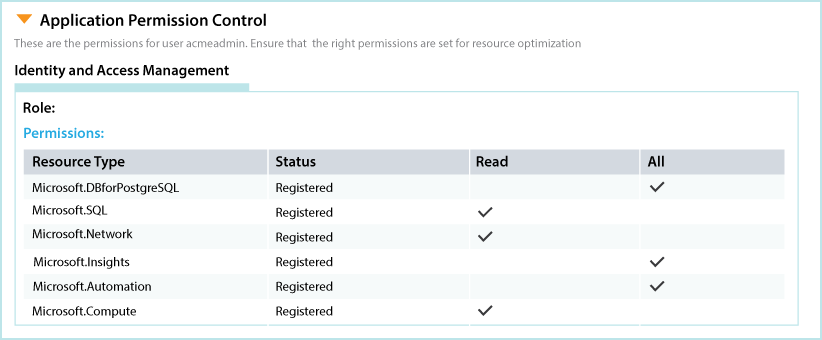Optimize Your Cloud Landscape
Continuous Cloud Infrastructure Optimization that never stops…

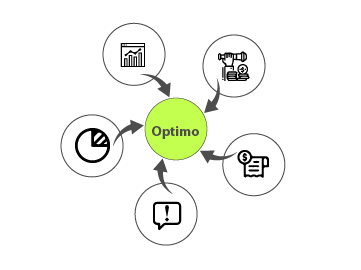
All in ONE Place
No need to look for your data on multiple tools or screens. View on a single pane.


Save Cost Every Month
Cut down your Cloud cost continuously using our trend-based optimization.

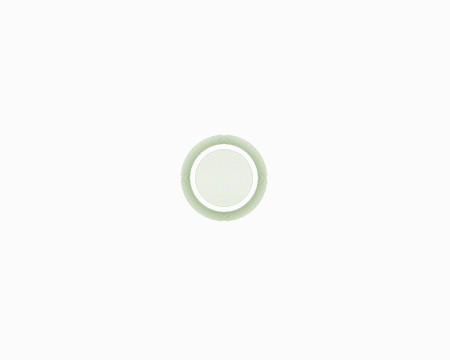
Connect Insights with Real Actions
Not just actionable advisories. Assess every scenario to save cost and reduce footprint.

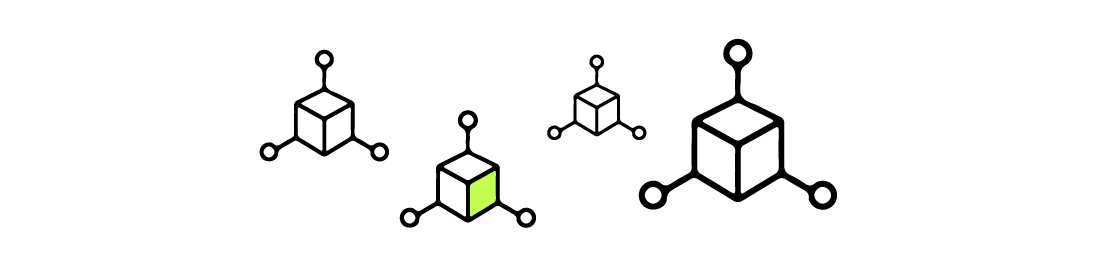
Now You Can Visualize
Explore and navigate through your Cloud resources in multiple dimensions.